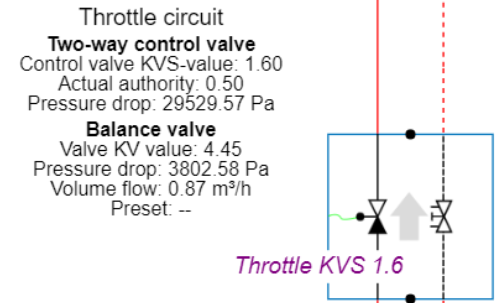Adding text labels
Go to the text library and choose insert label.
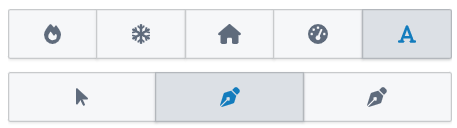
When clicking on the canvas, a pop-up window appears and a label can be filled in. Adding labels can help structure your model.
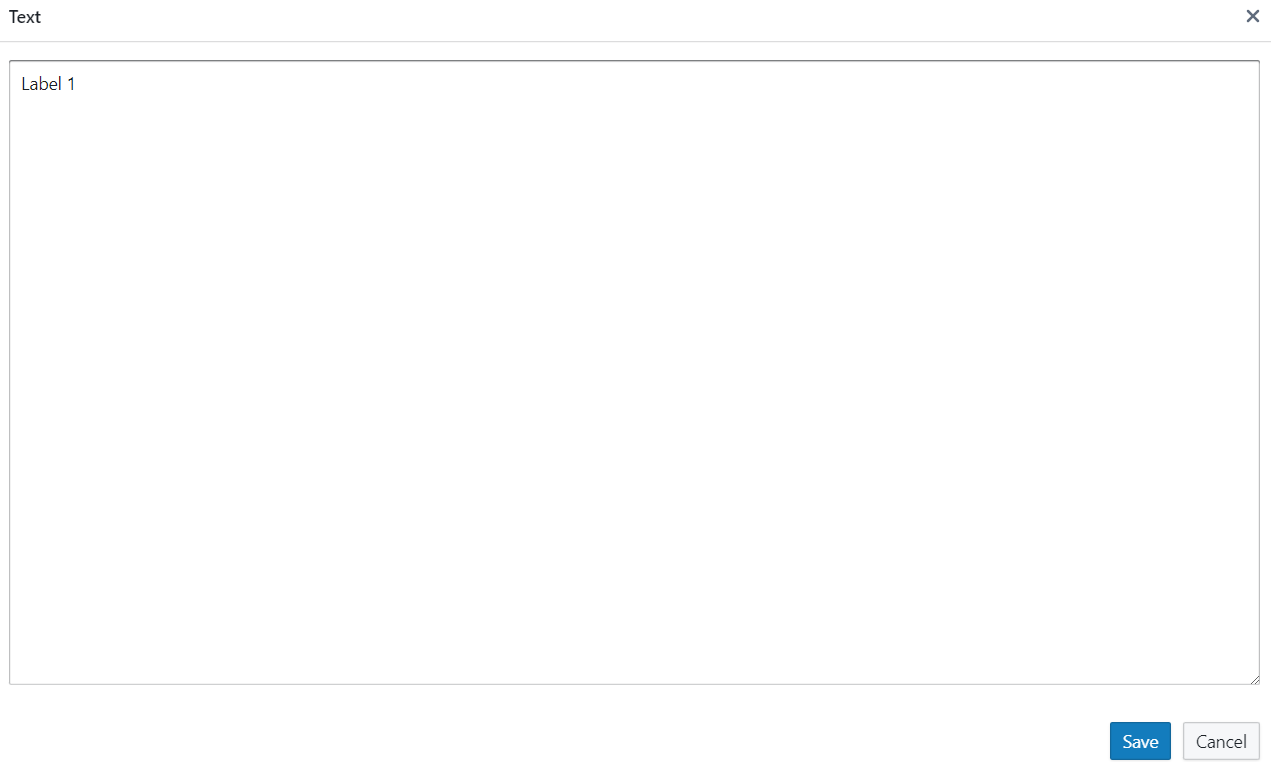
The Text content, size, and color can be changed by selecting an existing label.
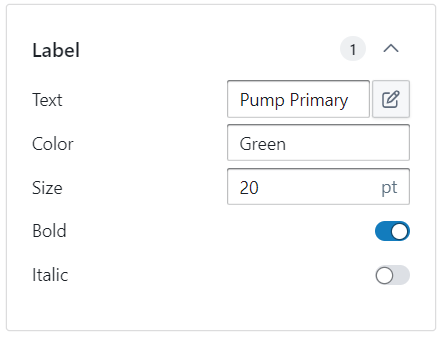
Example:
Adding component labels helps you organize your canvas.
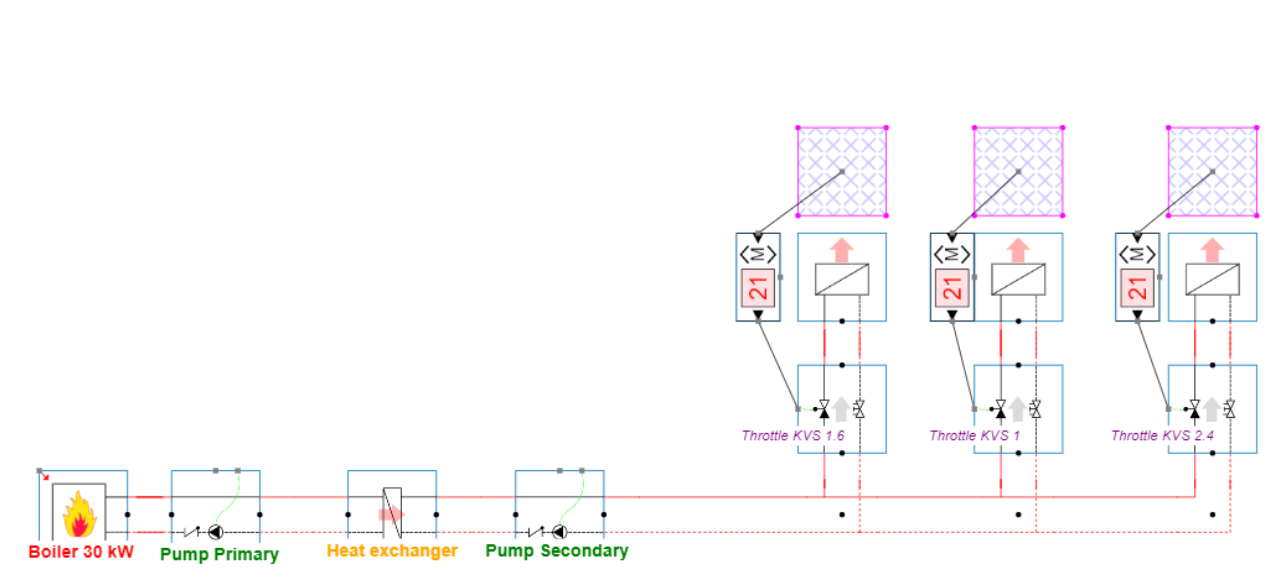
An added benefit of the labels is that it helps differentiate between different components in the installation report, pump report or component list. This feature is mostly used during detail engineering / Technical design projects.
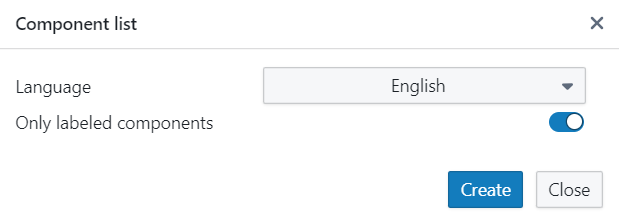
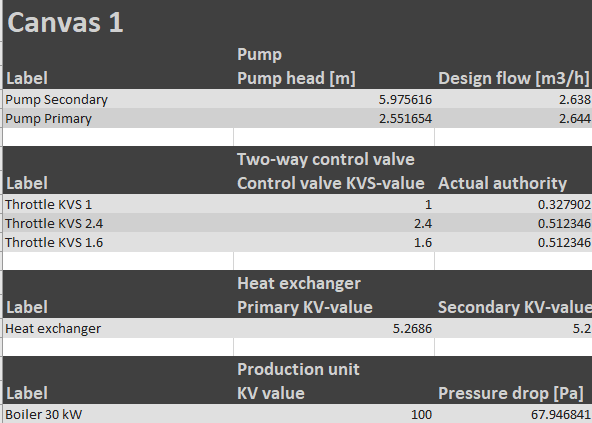
Adding dynamic labels
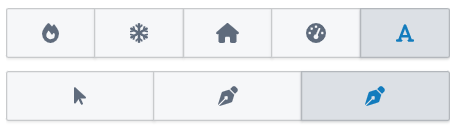
A dynamic label can be added to certain components in order to get a clear visualisation of the volume flow, pressure drops and other useful information. These dynamic labels are changed each time your components are optimized.