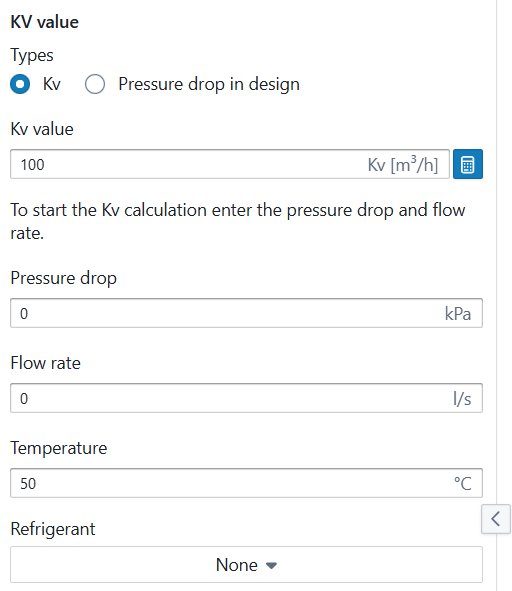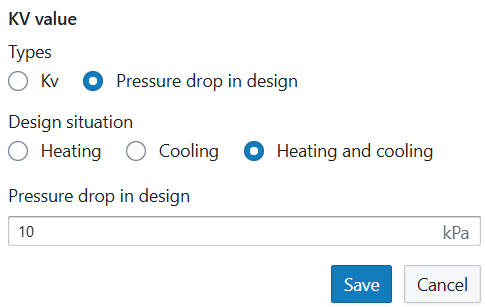The ‘change-over end-unit’ BC is a simple end-unit circuit as it has no control & balance valve components. It only regards the emitter as a component. It has the following parameters.
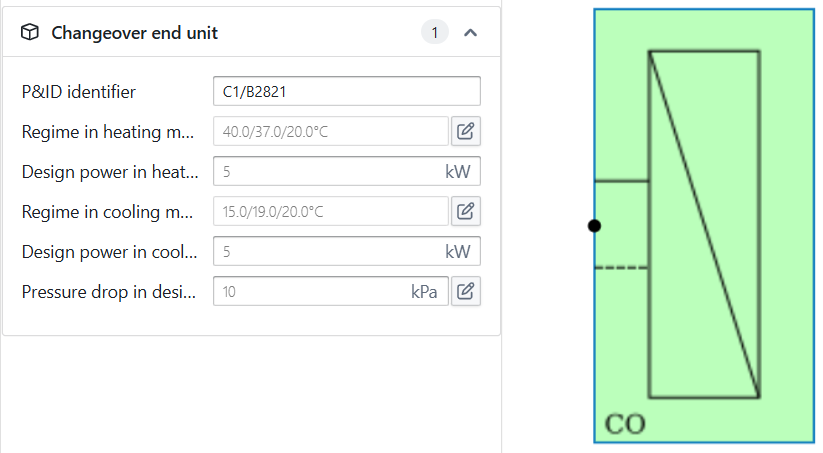
Regime in heating mode: The designed temperature regime of the emitter. The user must manually fill this in, as its value will affect the design flow rates that will be propagated upstream during the ‘compute design flows’ step. By default, the temperature regime is set at 40°C/37°C at an environment temperature of 20 °C.
Design power in heating mode: The installed heat emission capacity. The user must manually fill this in, as its value will affect the design flow rates that will be propagated upstream during the ‘compute design flows’ step. By default, this value is set at 5 kW.
Regime in cooling mode: The designed temperature regime of the emitter. The user must manually fill this in, as its value will affect the design flow rates that will be propagated upstream during the ‘compute design flows’ step. By default, the temperature regime is set at 15°C/19°C at an environment temperature of 20 °C.
Design power in cooling mode: The installed heat emission capacity. The user must manually fill this in, as its value will affect the design flow rates that will be propagated upstream during the ‘compute design flows’ step. By default, this value is set at 5 kW.
KV value or Pressure drop in design: two options are available to determine the pressure drop over the end unit.
The KV value expresses the amount of flow for a pressure drop of 1 bar. The user must manually fill this in, as its value will affect the pressure drop propagated upstream during the ‘optimise components’ step. By default, this value is set at 100.
If the actual KV value isn't known, the user can click on the "calculator" icon which results in a calculation drop-down. In the drop-down, the user can calculate the KV value by entering the pressure drop and flow rate (and if needed, the brine, mixture and reference temperature). This option is preferred when the information on the end unit is known.
However, the user can also let the software automatically calculate the KV value depending on the design flow rate by using the other tab and entering the pressure drop in design.